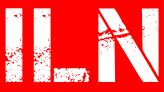If you're experiencing issues with the iOS App Store, consider the following solutions to troubleshoot common bugs:
- Check Your Internet Connection: A stable connection is crucial for loading the App Store. Switch between Wi-Fi and cellular data to determine if the issue lies with your connection.
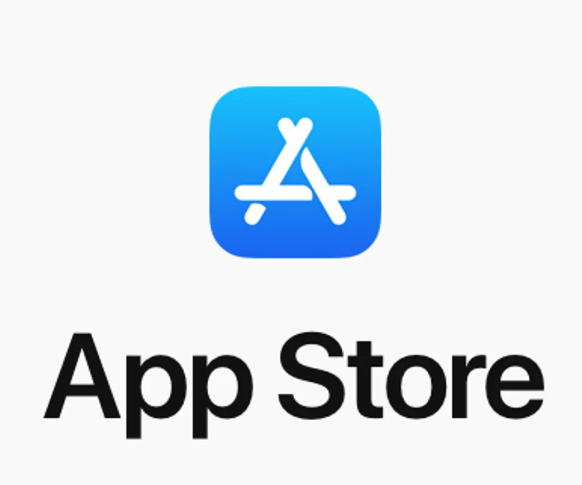
- Restart Your Device: A simple restart often resolves minor glitches, including App Store issues. Hold down the power button and slide to power off your device.
- Sign Out and Back In: Go to Settings > [Your Name] > Sign Out. After signing out, sign back in to refresh your account settings.
- Update iOS: Keeping your device updated can resolve compatibility issues. Check for updates in Settings > General > Software Update.
- Reset Network Settings: If connectivity issues persist, resetting network settings may help. Go to Settings > General > Reset > Reset Network Settings. Just keep in mind it will erase saved Wi-Fi networks.
If problems continue beyond these steps, consider reaching out to Apple Support for specialized troubleshooting.