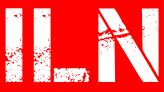LG smartphones have gained popularity over the years for their innovative features, sleek designs, and competitive pricing. However, like any technology, they are not without their issues. This article delves into some common problems users may encounter with LG phones, offering insights and potential solutions.

1. Battery Drain Issues
Battery life is a critical concern for smartphone users. Many LG phone owners have reported issues with battery drains occurring more quickly than expected. Several factors can contribute to this problem:
- Background Apps: Some apps may continue to run in the background and consume significant battery life. Users can mitigate this by monitoring app usage and closing unnecessary applications.
- Software Updates: Occasionally, a new software update can inadvertently lead to battery drain. It’s advisable to check for updates regularly, as manufacturers may release patches to fix battery-related issues.
- Settings Adjustments: Features like GPS, Bluetooth, and high screen brightness can consume battery rapidly. Adjusting these settings or utilizing battery-saving modes can help extend battery life.
2. Overheating
Overheating has been a recognized issue in various LG models, particularly during intensive tasks like gaming or when using the camera for an extended period. Overheating can lead to performance throttling, affecting the user experience. Here are some suggestions to address this issue:
- Reduce Heavy Usage: Limiting resource-intensive applications or multitasking during hot weather can help prevent overheating.
- Give the Phone a Break: If the phone becomes too hot, allow it to cool down before using it again. Avoiding use while charging can also help mitigate this problem.
3. Screen Issues
Screen-related problems are among the most common complaints for LG phones. Users have reported issues such as screen flickering, unresponsive touchscreens, or dead pixels. Some tips to troubleshoot these issues include:
- Software Glitches: Sometimes, screen issues are rooted in software rather than hardware. Performing a soft reset can often resolve these minor glitches.
- Screen Protector Problems: If a third-party screen protector is applied, it may interfere with touch sensitivity. Removing the protector may alleviate the issue.
- Hardware Checks: If problems persist, it could signify a hardware malfunction, and users should consider visiting a certified service center for diagnostics.
4. Connectivity Problems
Connectivity issues, including Wi-Fi problems, Bluetooth pairing difficulties, or issues with mobile data, can be frustrating for LG phone users. Some ways to tackle these problems include:
- Reset Network Settings: Adjusting the network settings can resolve underlying connectivity issues. This is often found in the phone's settings menu and can help restore connectivity.
- Forget and Reconnect: For Bluetooth issues, forgetting the device and pairing it again can resolve many common problems.
5. Camera Malfunctions
LG phones are praised for their cameras, but users have reported problems such as app crashes, blurry images, or slow shutter speeds. Potential fixes include:
- Clear Cache: Clearing the camera app's cache can often solve performance issues. This can typically be done through the phone's application settings.
- Update Software: Camera problems may arise from bugs in the software. Keeping the phone’s software up to date is essential for resolving such issues.
6. Performance Lag
Performance lag is another common complaint, especially with older models. Users may notice slow app loading times and stuttering animations. To enhance performance:
- Free Up Storage Space: Insufficient storage can hinder performance. Regularly deleting unn
ecessary files and apps can help maintain optimal performance.
- Disable Animations: Reducing or disabling animations in the developer settings may give the phone a smoother feel.
7. Software Bugs
Despite LG’s commitment to quality, software bugs can occasionally wreak havoc. Issues may arise post-update or during regular use. To handle software bugs, users can:
- Factory Reset: While this is a more drastic solution, performing a factory reset can resolve persistent bugs. It is advisable to back up essential data before proceeding.
- Seek Support: If software issues remain unresolved, reaching out to LG support or visiting a service center will provide additional assistance.
8. Charging Problems
Charging issues can include slow charging speeds, intermittent charging, or the phone not charging at all. Common solutions include:
- Check the Charger and Cable: Using third-party chargers or cables can lead to charging problems. Always use LG's official accessories or certified products.
- Cleaning the Charging Port: Dust or debris can block the charging port. Gently cleaning the port can often resolve charging issues.
9. Audio Problems
Occasionally, users may encounter issues with sound, such as no audio, distorted sound, or problems with the microphone. To troubleshoot:
- Restart the Device: Sometimes a simple restart can rectify audio problems.
- Check Audio Settings: Ensure that the volume settings are correctly adjusted and that features like Do Not Disturb are not enabled inadvertently.
Conclusion
While LG smartphones offer a vast array of features and functionalities, users should be aware of common issues that can affect their experience. From battery drain and overheating to connectivity problems and performance lag, understanding these challenges can help users troubleshoot effectively. By keeping the phone updated, managing apps, and practicing proper maintenance, many issues can be mitigated. However, in cases where problems persist, seeking professional assistance from LG's support team or a certified technician is always a wise choice. As technology continues to evolve, remaining informed can greatly enhance the user experience with LG phones.