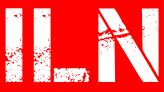length of time users spend on your site during a session. Longer session durations typically indicate higher engagement.
- Goal Conversion Rate: This shows the percentage of sessions that resulted in the completion of a defined goal (such as a purchase or signup).

Setting Up Goals
Goals in Google Analytics help track user interactions that are important to your business.
- Define Your Goals: Consider what actions you want users to take, such as making a purchase, signing up for a newsletter, or downloading a resource.
- Create Goals in Google Analytics: Under the Admin section, find the “Goals” settings for your property. You can choose from several types of goals: destination (specific URL), duration (sessions lasting a certain amount of time), pages/screens per session, or event tracking (specific interactions).
- Monitor and Analyze Goals: Once set up, regularly check the Goals section under Conversions to see how well your site meets its objectives. This data can inform your marketing and web strategies.
Utilizing Reports
- Custom Reports: Google Analytics allows you to create custom reports tailored to your needs. By selecting specific dimensions and metrics, you can gain deeper insights into particular user behaviors or campaign performances.
- Dashboards: Create dashboards for a side-by-side visual representation of essential metrics. This helps in quick assessments of your site’s performance over time.
- Annotations: Use annotations to mark significant events on your site, such as marketing campaigns, website changes, or major news. This helps contextualize data fluctuations in reports.
Advanced Features
- Segmentation: Utilize segments to analyze subsets of your data. For instance, you can segment users by demographics, behavior, or acquisition channels to understand more about specific groups.
- Event Tracking: Implement event tracking for specific actions that aren’t captured as traditional pageviews, like video plays, downloads, or button clicks.
- E-commerce Tracking: If you run an online store, setting up e-commerce tracking allows you to gain insights into product performance, transaction data, and overall revenue.
- Attribution Modeling: Learn how to assign credit to different marketing channels that contribute to conversions. This helps in understanding the full user journey and the effectiveness of your marketing efforts.
Conclusion
Working with Google Analytics opens the door to understanding user behavior, optimizing marketing strategies, and enhancing website performance. By monitoring key metrics, setting up goals, and leveraging advanced features such as segmentation and event tracking, you can make data-driven decisions that lead to greater success for your online presence. Regularly reviewing your analytics will help you adjust your strategies to better meet the needs of your audience and achieve your business objectives. Whether you're a small business owner, a marketer, or a web developer, mastering Google Analytics is an essential skill in today’s digital landscape.